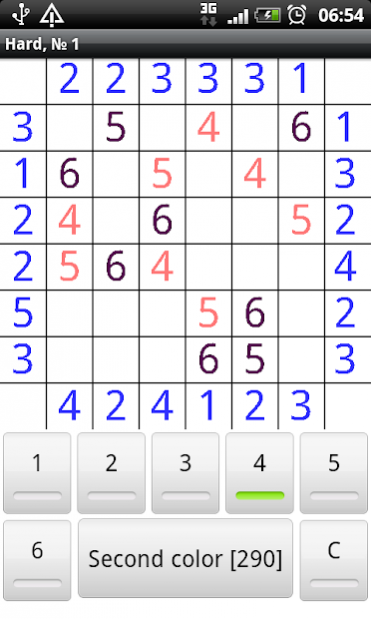Skyscrapers 1.3
Free Version
Publisher Description
Skyscrapers is a new fascinating puzzle with numbers, also known as "Buildings puzzle", "Quarters", "City blocks". It slightly similar with sudoku and Japanese crosswords, but it's a separate game. The aim of the game is to determine heights of the buildings in a given city block (game field). Game field is a square grid, which contains numbers from 1 to size of the field. Numbers shows relative heights of the skyscrapers (1 - lowest type of skyscrapers, 2 - type of skyscrapers that higher than 1 and less than 3, an so on). Numbers in a row or column can't repeat (like in sudoku). Hints around the game field show how much skyscrapers we can see, for example hint "1" means, that near the hint highest skyscrapers is placed and don't let to see lower skyscrapers.
Features:
- 5 difficulty levels, 1001 puzzle in medium and hard levels.
- Easy to get started (especially for sudoku players).
- Autosave - you'll never lose your progress.
- 2 input modes.
- Additional colors (pencil mode).
- Daily bonuses.
- Undo button.
- Selected digit highlighting.
- Flexible color adjustment.
- Little screens support, even 240x320 and 320x480.
- User can disable ads.
About Skyscrapers
Skyscrapers is a free app for Android published in the Puzzle & Word Games list of apps, part of Games & Entertainment.
The company that develops Skyscrapers is Artyom Safonov. The latest version released by its developer is 1.3.
To install Skyscrapers on your Android device, just click the green Continue To App button above to start the installation process. The app is listed on our website since 2013-09-10 and was downloaded 6 times. We have already checked if the download link is safe, however for your own protection we recommend that you scan the downloaded app with your antivirus. Your antivirus may detect the Skyscrapers as malware as malware if the download link to com.puzzle.skyscrapers is broken.
How to install Skyscrapers on your Android device:
- Click on the Continue To App button on our website. This will redirect you to Google Play.
- Once the Skyscrapers is shown in the Google Play listing of your Android device, you can start its download and installation. Tap on the Install button located below the search bar and to the right of the app icon.
- A pop-up window with the permissions required by Skyscrapers will be shown. Click on Accept to continue the process.
- Skyscrapers will be downloaded onto your device, displaying a progress. Once the download completes, the installation will start and you'll get a notification after the installation is finished.